The Trading View Pure Price Action All In One Indicator
I would like to introduce my Pure Price Action All In One Indicator
If you are the one who is “Price Action” style & does not want to use many indicators or complex indicators, this simple one is right for you.

The indicator has the following functions
STATISTIC PANEL
Session Info Panel: pips info of ADR, Asian, London, and New York sessions
Money Management Panel: in trading, money management is very important. Just put the Stop loss value in pips, % Risk & your balance, the indicator will calculate for you the lot size for each trade.

TIME SEPARATORS
We can choose which time separators we want to display. The indicator has 4 options: Day/Week/Month/Quarter. Of course, we can choose to show just one or all 4 of them. The color of each one can be changed.
About Day Separator, cause TradingView has supported Session Breaks in Setting but if you don’t like to use it or when enabling, it’s difficult to see, you can use mine. My favorite trading dates are Tuesday & Wednesday.


LOOKBACK HIGH/LOW/MID
Can show high/low/high of the data ranges on the weekly/daily/4h chart. The default values are
- 10 weeks back from this week for weekly TF (currently disabled to improve performance)

20–40–60 days back from today for daily TF

30–60–90 bars back from the latest bar for 4h TF (currently disabled to improve performance)

The default anchor bar for calculating the lookback is the latest one but with
- 4h TF: we can change the lookback from the 1st day of the week (currently disabled to improve performance)

Daily TF: we can change the lookback from the 1st day of the month
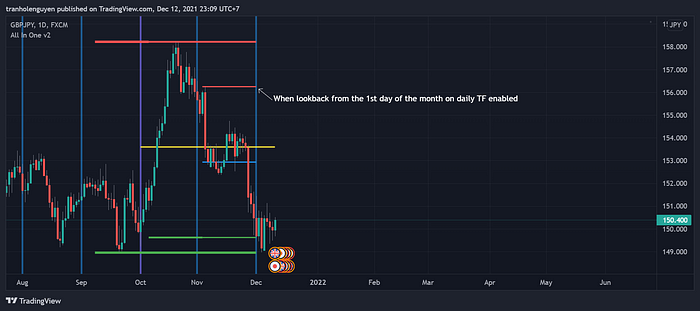
The indicator also has options showing the high/low/mid (equilibrium level) lines for better analysis. Especially, on daily TF, we have the option that can show up to 4 lines (25% for each one) of the data range.
Of course, you can change the colors of the high/low/midlines
The midline is also shown on the lower TF (lower than 1 level) for better detection when the market structure is shifted
MAGIC BARS
Fractal bar: The bar’s color is changed when the divergence occurs between the price & RSI. You can change the RSI period (default value is 14) & RSI source (open/high/low/close,…)

High/Low Bar: The bar’s color is changed based on the following conditions. Note that the offset is -1 which mean the high/low bar only detected a 1 bar delay
- lowBar = high > high[1] and low > low[1] and high[2] > high[1] and low[2] > low[1]
- highBar = high < high[1] and low < low[1] and high[2] < high[1] and low[2] < low[1]
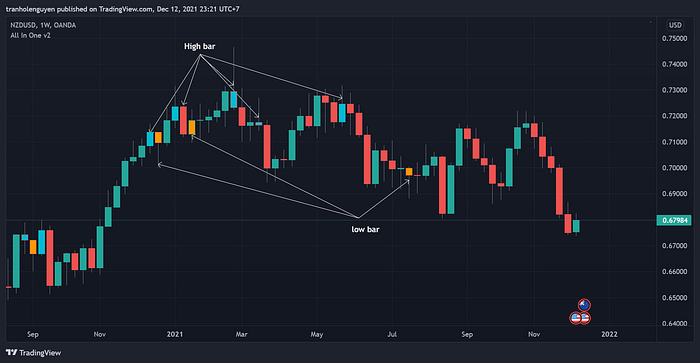
Imbalance bar or liquidity void or fair value gap — whatever you call it. This is my favorite indicator when trading on all TF.

TRENDLINES
A very simple Trendline with default pivot left strength is 10
As default, trendline uses high/close price but you have the “Using close price” option.
Old trendlines (10) showing option is also available if you want to study the history chart.

DIRECTION BOX
Working on all TFs, this looks like the same with lookback function but if you would like to display them in a box for easily focus/compare with other symbols or to detect divergence easily in the specific period

NEAR ROUND PRICE LEVELS
In trading, the round price levels are very important, many traders or large funds tend to take profit/to execute trades at the round numbers.
This function only supports forex/XAU/XAG/USOIL for now. The default value is 50 pips and you can choose the number of lines above & below the current price level.

PRICE LEVELS
For intraday trading, the high/low/close of the previous day, the last week, ADR (default period is 5) are very important key levels. You can choose which one you like to show for better analysis. Of course, you can change the color & style of the lines. This is also my favorite indicator.
Known issues: there is a problem when displaying on the low TF like 5m, if a new bar is loaded, the previous week/day lines will be automatically changed their positions wrongly. So far, I still have not found a solution to the problem.

SESSION & STD
There are 4 sessions: Asian, London, Frankfurt Open to London Open, New York. Time is set to default in UTC-5 (New York Time). The default values are below
- Asian: 19:00 ~ 00:05
- London Open: 01:00 ~ 05:00
- Frankfurt Open to London Open: 01:00 ~ 02:00
- New York Open: 07:00 ~ 10:00
If you do not want to show the label, just leave the label values blank or change them to whatever you want.
This is one of my favorite functions. I use it on 15m, 30, 1h TF for Forex intraday trading, My favorite trading sessions are London Open & New York Open.
Not available yet but, in the future, I’m going to add the following Standard Deviations to the indicator
- CBDR STD: Central Bank Deviations
- Flout STD
- Asian Range STD
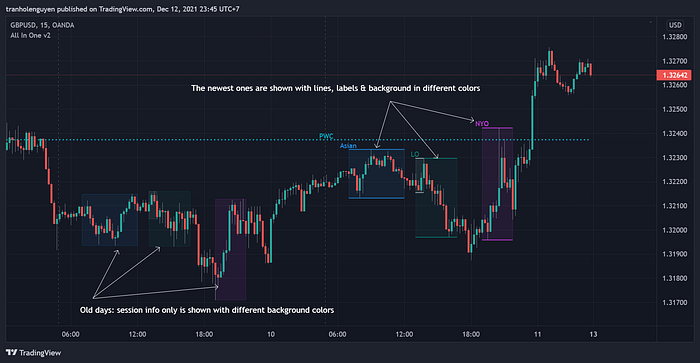
Zig Zag
Can show up to 2 ZigZag lines.
This is suitable for traders who have difficulty in detecting key levels (recent high/low) of the prices to confirm market structure or just for drawing Fibonacci easily at those levels.

MA (Moving Average)
I believe that this is one of the most used indicators for every trader.
There are two types of MA to choose from (EMA, SMA). I know that there are other types but I think EMA & SMA are enough. Please tell me if you need others.
This can show up to 3 MAs. You can choose source (close/high/low,…) & resolution for each one.
My favorite values are 34 & 89 EMA.

Others/known issues/limitations
The indicator can’t load on the 1-minute chart.
Asian session: end time can’t be set to 00:00. (there is a problem in trading view when I set 00:00, the Asian session will display wrongly on Monday, so I changed to 00:05)
In forex or stock (things that are traded only on weekdays), TradingView’s [dayofweek.Friday] does not include the latest bars till Monday so the Day Separator cannot fill that space. Because TradingView deals with those bars as Sunday’s ones so I set the color of Sunday the same as Friday for good UI/UX. On Crypto charts, the indicator shows without problems.
For disabled functions like 4h lookback data ranges, because this is an “all in one indicator”, so the indicator itself is very heavy. I’m trying to optimize the source code to include all of the functions.
WHERE TO CONTACT US
Website : https://forextrade1.co/
Twitter : www.twitter.com/forextrade11
Telegram : telegram.me/ftrade1
Facebook : www.facebook.com/Forextrade01
Instagram : www.instagram.com/forextrade1
YouTube : www.youtube.com/ForexTrade1
Skype : forextrade01@outlook.com
Email ID : info.forextrade1@gmail.com
